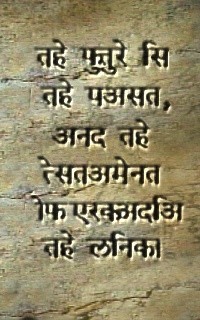Hebrew and Thai texts - problem with layout Thread poster: Andrea Re
|
|---|
Andrea Re 
United Kingdom
Local time: 15:59
English to Italian
+ ...
Hi there,
I have just been told that Word for Mac (up to and including office 2011; I use Office 2004) does NOT support right to left writing and I cannot view Thai at all. I can't believe that!!! Anyway... I am dealing with some texts in Hebrew and Thai, but I cannot use word... so I am using NeoOffice (which does support right to left texts), but it seems that what I see and what the rest of the world (read, Word for Windows users) is slightly different from me.
The text is ... See more Hi there,
I have just been told that Word for Mac (up to and including office 2011; I use Office 2004) does NOT support right to left writing and I cannot view Thai at all. I can't believe that!!! Anyway... I am dealing with some texts in Hebrew and Thai, but I cannot use word... so I am using NeoOffice (which does support right to left texts), but it seems that what I see and what the rest of the world (read, Word for Windows users) is slightly different from me.
The text is very plain. All the formatting is used using the return key and the space bar. For example, if I need to do a bullet point list it would look something like this:
- Topic1
line1 line1 line1 line1
line2 line2 line2 line2
- Topic 2
line3 line3 line3 line3
line4 line4 line4 line4
As the page margins are set, the others manage to keep the layout as above, while in my case I see this:
- Topic1
line1 line1 line1
line1
line2 line2 line2
line2
- Topic 2
line3 line3 line3
line3
line4 line4 line4
line4
Where you read "line[n]" insert any text you like.
As you can imagine it is very frustrating... Can anybody suggest a workaround or some other software I can use?
[Edited at 2010-10-20 09:14 GMT]
[Edited at 2010-10-20 14:31 GMT] ▲ Collapse
| | | | Robert Tucker (X)
United Kingdom
Local time: 15:59
German to English
+ ...
| Document language | Oct 20, 2010 |
Have you set the document language to the appropriate one? I seem to remember something on an OpenOffice forum but can't find it – maybe the document language was set to Chinese and it thought it could make a line break after any character. A couple of threads I have found that may be relevant (if... See more Have you set the document language to the appropriate one? I seem to remember something on an OpenOffice forum but can't find it – maybe the document language was set to Chinese and it thought it could make a line break after any character. A couple of threads I have found that may be relevant (if I understand what you mean):
http://www.oooforum.org/forum/viewtopic.phtml?t=55728
http://www.oooforum.org/forum/viewtopic.phtml?t=75341
For Thai, have you enabled Thai support on your Mac? Do you have a font for Thai installed (I think Tahoma should do it; there are others, of course)? ▲ Collapse
| | | | Andrea Re 
United Kingdom
Local time: 15:59
English to Italian
+ ...
TOPIC STARTER | HHmmm. my example was wrong. | Oct 20, 2010 |
Actually what happens is that whole words get to the next line (example above amended). In fairness the previous line has reached the end of the page, so there is no room for more text. I think it is a matter of fonts... I must be using a different one, so the text is displayed differently.
[Edited at 2010-10-20 14:32 GMT]
I have just selected CLT and enabled the Asian language checkbox, but has made no difference...
Interestingly, the language of my Hebrew doc w... See more Actually what happens is that whole words get to the next line (example above amended). In fairness the previous line has reached the end of the page, so there is no room for more text. I think it is a matter of fonts... I must be using a different one, so the text is displayed differently.
[Edited at 2010-10-20 14:32 GMT]
I have just selected CLT and enabled the Asian language checkbox, but has made no difference...
Interestingly, the language of my Hebrew doc was Arabic, but even changing that has made no difference.
[Edited at 2010-10-20 14:36 GMT] ▲ Collapse
| | | | To report site rules violations or get help, contact a site moderator: You can also contact site staff by submitting a support request » Hebrew and Thai texts - problem with layout | Protemos translation business management system | Create your account in minutes, and start working! 3-month trial for agencies, and free for freelancers!
The system lets you keep client/vendor database, with contacts and rates, manage projects and assign jobs to vendors, issue invoices, track payments, store and manage project files, generate business reports on turnover profit per client/manager etc.
More info » |
| | TM-Town | Manage your TMs and Terms ... and boost your translation business
Are you ready for something fresh in the industry? TM-Town is a unique new site for you -- the freelance translator -- to store, manage and share translation memories (TMs) and glossaries...and potentially meet new clients on the basis of your prior work.
More info » |
|
| | | | X Sign in to your ProZ.com account... | | | | | |