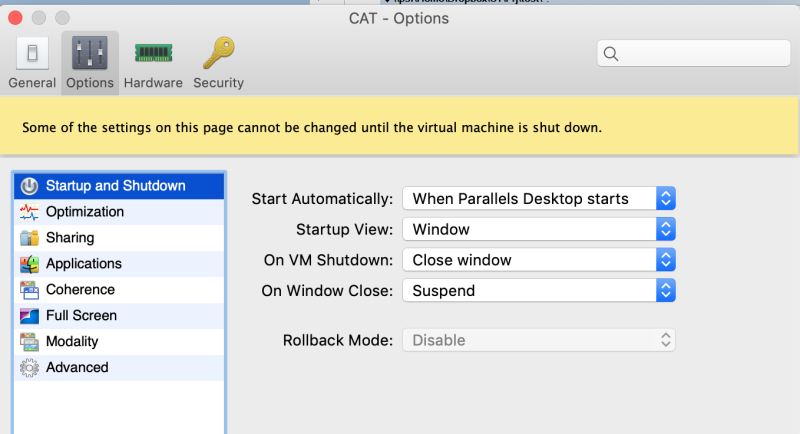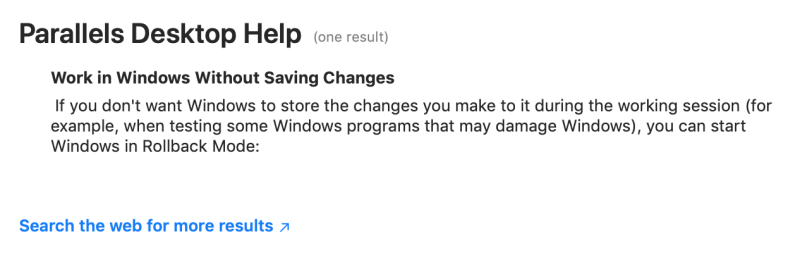Packages disappearing: Absolutely at my wits' end Thread poster: Stephanie Kantorski
|
|---|
I have Trados Studio 2017. I have been using SDL/Trados products since 2003 both as a PM and professional translator. I'm confidently IT- and technically-inclined.
So, I'm not a newbie at this. My system: MacBook Pro with Parallels and Trados Studio 2017 on Windows 2007.
But this has got to stop: DISAPPEARING PACKAGES/PROJECTS. I have researched this to no end.
I have ALWAYS opened the program by right-clicking and clicking on "Run as Administrator." I hav... See more I have Trados Studio 2017. I have been using SDL/Trados products since 2003 both as a PM and professional translator. I'm confidently IT- and technically-inclined.
So, I'm not a newbie at this. My system: MacBook Pro with Parallels and Trados Studio 2017 on Windows 2007.
But this has got to stop: DISAPPEARING PACKAGES/PROJECTS. I have researched this to no end.
I have ALWAYS opened the program by right-clicking and clicking on "Run as Administrator." I have set my preferences and properties on the PC side (and reset it multiple times) to I'M AN ADMINISTRATOR. It's MY computer, no one else uses it. EVER.
I have even tried to ask questions on an SDL forum, for which they demand I watch a video tutorial to do (there is no "ask a question" button I can find anywhere).
I am so damned sick of having to reload and re-pre-translate my projects only to find that it doesn't actually pre-translate everything and then I have to REDO my edits.
BIG QUESTION #1: Is this a PC-on-a-Mac thing?
BIG QUESTION #2: Why doesn't anything I try make this better?
BIG QUESTION #3: Why the *&^%$## hasn't SDL done anything about this? I know it's not a NEW problem and I know it's not MY problem. They know it too.
HELP, please....once and for all. ▲ Collapse
| | | |
Just some hints:
Does Parallels reset itself with each boot?
Where exactly do you store the packages (in the VM or in a PSF shared folder at the Mac side)?
| | | |
Hi Hans,
Thanks for answering. Here are my answers:
- Parallels does not reset each time
- The packages are stored on the VM but I do have file sharing on. That said, I have always had that setting and this problem is only in the last year or so.
Hope that helps.
Thanks,
Steph
| | | | | Additional Info | Dec 28, 2018 |
I'll also add that there is no rhyme or reason to what is disappearing. Some do, some don't. So it's not like everything in one folder vanishes.
| | |
|
|
|
How about saving your projects on a USB stick or external drive? As a temporary workaround, of course.
Check also the setting of the Rollback Mode:
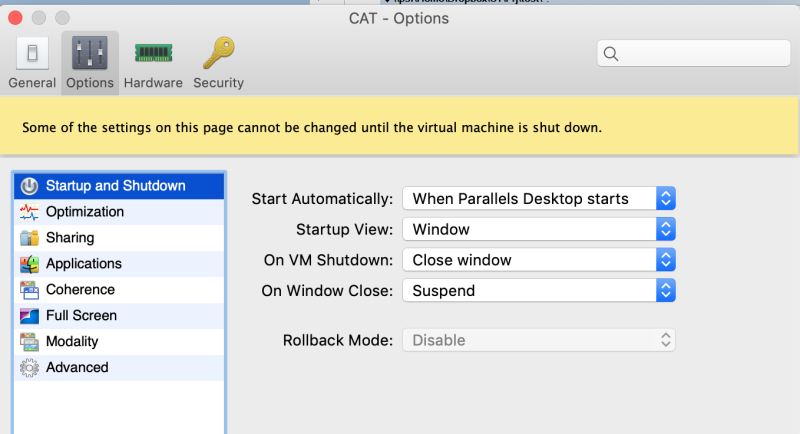
Explanation:
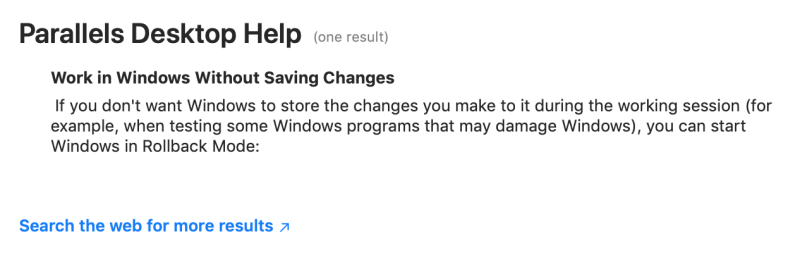
My next hint would be to check the existence and up to date state of the file where Studio saves the recent projects:
\\psf\Home\Documents\Studio 2017\Projects\projects.xml
Does it contain all your recent projects?
BTW: Do have any snapshot to a VM state where the issue didn't occur?
| | | |
Happy New Year! And sorry for the delay in replying.
My version of Parallels does not seem to have Rollback. But I did check my Studio 2017 Projects folder and it does not contain any projects since April 2018. I remember changing a setting around that time when opening packages to save to the client's specific folder.
Perhaps that's why? I'll do a test and see if that changes anything.
Many thanks for your help!
| | | |
In other words, I UNchecked the box that says "Use default Studio project location."
BUT >>> I should have been clearer in my original post. The projects are disappearing from the Projects view list in Trados, not from my computer. I know where they are because I put them there.
Some projects just go POOF! and some are still there. No reason, no specific cutoff date, no pattern that I can see. Only that it's usually my most recent few projects. And alw... See more In other words, I UNchecked the box that says "Use default Studio project location."
BUT >>> I should have been clearer in my original post. The projects are disappearing from the Projects view list in Trados, not from my computer. I know where they are because I put them there.
Some projects just go POOF! and some are still there. No reason, no specific cutoff date, no pattern that I can see. Only that it's usually my most recent few projects. And always the one I'm currently working on...
Hope that helps a bit more.
Thanks.
[Edited at 2019-01-01 20:09 GMT]
[Edited at 2019-01-01 20:09 GMT] ▲ Collapse
| | | |
Happy New Year!
I recognise what you are experiencing. I've had this problem twice. (Once after migrating my VM from Parallels to VMware Fusion, one time after returning to a snapshot.)
Did you see this posting?
... See more Happy New Year!
I recognise what you are experiencing. I've had this problem twice. (Once after migrating my VM from Parallels to VMware Fusion, one time after returning to a snapshot.)
Did you see this posting?
https://www.proz.com/forum/sdl_trados_support/233185-studio_11_how_to_change_location_for_projectsxml.html
BTW: The path for Studio 2017 is:
c:\Users\yourname\AppData\Roaming\SDL\SDL Trados Studio\14.0.0.0\
[Edited at 2019-01-02 08:35 GMT] ▲ Collapse
| | |
|
|
|
Thanks Hans.
I actually found the Sdl.ProjectApi.xml file here:
C:\Users\[USER NAME]\AppData\Roaming\SDL\ProjectApi\14.0.0.0
And the pathway inside the file points to:
"\\Mac\Home\Documents\Studio 2017\Projects"
And that is the right folder, as far as I can tell.
Do you think the "Mac\Home" part is causing the problem somehow?
[Edited at 2019-01-02 18:29 GMT]
| | | | | Save all Studio project files at the Windows side | Jan 3, 2019 |
Stephanie Kantorski wrote:
And the pathway inside the file points to:
"\\Mac\Home\Documents\Studio 2017\Projects"
And that is the right folder, as far as I can tell.
Do you think the "Mac\Home" part is causing the problem somehow?
Yes, that and the changing of the path.
I'd definitely advise you to save all Studio project files at the Windows side. The syncing between the Mac and Windows side can be handled manually (e.g. via Commander One and Total commander) or automatically (via scripts or ... via Dropbox (one shared folder of Dropbox Mac and Dropbox Windows).
Good luck!
| | | |
Wonderful, thank you Hans!
I copied all the SDL folders that had been created on the Mac side (Studio 2017, etc.) and moved them to the Windows side.
Then I moved the api file to the right place and changed the pathway in that file to point to the Projects folder that is now on the Windows side.
Fingers crossed. I truly appreciate all your help.
- Steph
| | | | To report site rules violations or get help, contact a site moderator: You can also contact site staff by submitting a support request » Packages disappearing: Absolutely at my wits' end | Protemos translation business management system | Create your account in minutes, and start working! 3-month trial for agencies, and free for freelancers!
The system lets you keep client/vendor database, with contacts and rates, manage projects and assign jobs to vendors, issue invoices, track payments, store and manage project files, generate business reports on turnover profit per client/manager etc.
More info » |
| | Trados Business Manager Lite | Create customer quotes and invoices from within Trados Studio
Trados Business Manager Lite helps to simplify and speed up some of the daily tasks, such as invoicing and reporting, associated with running your freelance translation business.
More info » |
|
| | | | X Sign in to your ProZ.com account... | | | | | |