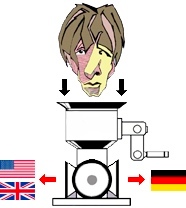| Pages in topic: < [1 2 3] > | Problems associated with installing a virtual PC on a Mac? Thread poster: Elisabeth Maurland
|
|---|
Elisabeth Maurland wrote:
...but I transferred everything from my old one, so I probably used up most of the memory right then.
You can't have "used it up" because you only use RAM when you run "something." If you'd run only the operating system and no apps at all, you'd use about 2 GB. When you start using apps, it may use up all of your 4 GBs. When you exceed those 4 GB RAM, OS X will start using your harddisk to create a swap file. A hard disk is considerably slower than RAM, so you'll notice a slow-down. Even an SSD is about ten times slower than physical RAM.
OS X's RAM management is as brilliant as anything else Mac, but it's a bit difficult to explain. The easiest way to see if you're short of RAM, is to run the Activity Monitor (in the Utilities Folder of your Applications). Don't bother about the numbers, just check if OS X uses the swap file.

If it doesn't use any "Swap bytes" (like in the case above), you're OK. If it occasionally uses some bytes, you still don't have to worry. If it uses a lot of bytes all the time, you should buy more RAM. The "Memory Pressure" is an even easier way to see when you'll have to add RAM (if it turns red), but the "Swap bytes" indicator is more reliable/precise, I think.
Cheers,
Hans
| | | | | OK, I'll give it a try | Jan 5, 2015 |
Lots of users panic when they check the Activity Monitor, and see all of their RAM is in use. "And I'm only running Pages, how can that be?" The thing is, that OS X doesn't "free" the RAM used by an app when you quit that app. It's still there. That's brilliant, because most people only use a very limited number of apps regularly, and if those frequently used apps are still in the RAM, it speeds up switching to those apps considerably. The guy (m/f) who was only using Pages, probably used say Ma... See more Lots of users panic when they check the Activity Monitor, and see all of their RAM is in use. "And I'm only running Pages, how can that be?" The thing is, that OS X doesn't "free" the RAM used by an app when you quit that app. It's still there. That's brilliant, because most people only use a very limited number of apps regularly, and if those frequently used apps are still in the RAM, it speeds up switching to those apps considerably. The guy (m/f) who was only using Pages, probably used say Mail, Safari, and Whathaveyou before he ran Pages, and those apps are still in the RAM. Only when all RAM is already in use by active apps, it frees the RAM of the app that hasn't been used for the longest period. So it's normal to see that OS X uses all of the available RAM. OS X uses RAM optimally. And when the active apps' RAM use exceeds the available physical RAM, OS X will start using the Swap file on your disk. That will slow you down. And that is why I said not too look at the numbers, but at the Swap file use.
Cheers,
Hans ▲ Collapse
| | | | Elisabeth Maurland
United States
Local time: 05:35
Member (2013)
English to Norwegian
+ ...
TOPIC STARTER
Hans, thank you for that explanation. It makes sense. So I checked the Activity Monitor right after reading this, and it said I was using 0 swap file bytes, but now it says it's using about 2.8 GB. I have only checked these two times, but that sounds like a lot. Need more RAM then?
| | | |
Elisabeth Maurland wrote:
Need more RAM then?
Looks like it. Can you check the Memory Pressure as well? Better still, can you provide a screenshot of the Activity Monitor like the one above in a realistic (work) situation? OS X using the Swap file is not a disaster, but it does slow down your Mac.
Cheers,
Hans
| | |
|
|
|
| | Elisabeth Maurland
United States
Local time: 05:35
Member (2013)
English to Norwegian
+ ...
TOPIC STARTER | Activity Monitor screen shot (if I did it right) | Jan 7, 2015 |

I have never posted a screen shot before, so I hope this works. Even more swap used now, but I don't have an exceptional amount of apps open, so I think this is about typical. Maybe I need more than 8 GB RAM altogether, especially if I am going to install Parallels.
| | | | Neil Coffey 
United Kingdom
Local time: 11:35
French to English
+ ...
| Memory probably needed for Parallels; check max specification | Jan 7, 2015 |
Elisabeth Maurland wrote:
Maybe I need more than 8 GB RAM altogether, especially if I am going to install Parallels.
Yes, realistically, it would be advisable to get the 8GB if you're going to install Parallels -- you'll want to dedicate 2GB-4GB to Parallels itself while it is running.
If your machine will take 16GB and you can afford it, then you may as well. Check on the Apple web site, though -- if your machine came with 4GB, chances are the maximum *advertised* specification may be 8GB. (I suspect it may actually work "unofficially" with more in any case, but you risk spending the money and then finding it doesn't....)
The other thing that occurs to me is -- do you have and need a lot of stuff upon in Firefox for it to consume 1.6GB?
| | | |
Elisabeth Maurland wrote:
Maybe I need more than 8 GB RAM altogether,
Probably not, but RAM is cheap, so go for the maximum. Besides, some CAT tools (CafeTran) upload TMs to RAM, which makes searches and matches much faster, so buy all the RAM you can get.
Don't buy RAM from Apple. And some shops offer you money for the official Apple RAM if you buy replacement RAM there. Please check http://eshop.macsales.com/shop/apple/memory if this still holds true. A very informative site anyway.
especially if I am going to install Parallels.
I still think you don't need Parallels and Windows. In fact, I'm sure you don't need them. Just use OS X tools. There are quite a few CAT tools for OS X. Think OmegaT and Heartsome (both free), CafeTran (cheap) and Wordfast. And more.
BTW, the screenshot is perfect, although it would have been more useful if you'd ordered them to "Real Mem." Watch out for them browsers!
Cheers,
Hans
| | |
|
|
|
Neil Coffey wrote:
The other thing that occurs to me is -- do you have and need a lot of stuff upon in Firefox for it to consume 1.6GB?
And run Chrome (and Safari?) at the same time as well? Browsers eat lots of RAM, so I think you should stick to one in most cases. Safari, of course.
Killing apps (processes) frees RAM, and in Elisabeth's case, it's clear running no or only one browser would (almost) solve the RAM issue.
Cheers,
Hans
| | | | Elisabeth Maurland
United States
Local time: 05:35
Member (2013)
English to Norwegian
+ ...
TOPIC STARTER
I hardly ever use Safari. I am most used to Firefox, but Chrome turns itself on automatically when I turn on the computer, like Skype does. I haven't figured out a way to stop them from doing that.
And when I translate I like to have two browser open at once, for different dictionaries and other sources, and especially when I translate online. (Doesn't everyone do that??)
I empty the cache in Firefox fairly often, I don't know if that helps with the memory use. It does seem to make t... See more I hardly ever use Safari. I am most used to Firefox, but Chrome turns itself on automatically when I turn on the computer, like Skype does. I haven't figured out a way to stop them from doing that.
And when I translate I like to have two browser open at once, for different dictionaries and other sources, and especially when I translate online. (Doesn't everyone do that??)
I empty the cache in Firefox fairly often, I don't know if that helps with the memory use. It does seem to make things go faster, at least within the browser.
I am looking into reasons why Firefox uses too much memory. Maybe I can fix it. But buy more RAM anyway.
I don't really care about all the CAT tools I can or can't use, I get a lot of work without them, it's just this one company that gives me work daily that I would like to continue to work for and that wants me to use their system, which only runs in Windows. I don't even know what the system is for, if it's a translating tool or what. I have told them I have a Mac, and they have no other solutions for me than to get a virtual PC.
I will have to think about this for a while. I have registered for an online seminar to learn this system in February, so I have a couple of weeks to decide. ▲ Collapse
| | | |
Elisabeth Maurland wrote:
I hardly ever use Safari. I am most used to Firefox, but Chrome turns itself on automatically when I turn on the computer, like Skype does. I haven't figured out a way to stop them from doing that.
| System Preferences | Users and Groups | Login Items

Check the apps you don't want at start-up. This again is a RAM saver.
(Doesn't everyone do that??)
I don't. Some Internet resources I use I integrated into CafeTran:

Other resources I built myself: https://www.dropbox.com/sh/w78onu9yc3ql2h1/AADvNJWxRTybcyRrlsIOkDFpa?dl=0 (not difficult, even I can do it).
that wants me to use their system, which only runs in Windows
So they demand you to buy an operating system* you don't want nor need, a virtual machine you don't want nor need, and possibly/likely a CAT tool you don't want nor need. How lucky you are they allow you to work for them!
*http://www.cultofmac.com/307503/run-windows-10-mac-free (I haven't tried that, of course. What do you think!)
Charlie
[Edited at 2015-01-08 04:48 GMT]
| | | | Neil Coffey 
United Kingdom
Local time: 11:35
French to English
+ ...
| Open pages do use RAM, the total just seemed high | Jan 8, 2015 |
Elisabeth Maurland wrote:
And when I translate I like to have two browser open at once, for different dictionaries and other sources, and especially when I translate online. (Doesn't everyone do that??)
I was just surprised by the total amount -- in Safari, Termium, IATE, grand dictionnaire etc, each use in the ballpark of 50MB each, so sure, having a few common translation tools and databases open at the same time may well use up a few hundred megabytes in total... just that if you're getting up to 1.5GB and you're short of memory, it's something to bear in mind... if your machine's running slow and you're using almost half your available RAM with open web sites, it might just be worth seeing if there are any of these sites that in reality you don't use continually and can just open for the odd lookup where required.
OTOH, if you do need those open, then 1.5GB is still "small" enough that getting the extra RAM sounds like it will help.
| | |
|
|
|
Jan Truper 
Germany
Local time: 12:35
Member (2016)
English to German
| Ram-a Lama Ding Dong | Jan 8, 2015 |
I have been running MemoQ via Parallels on a MBP with 8GB RAM.
Approx. half the RAM gets assigned to Parallels.
It works fine, but occasionally it gets sticky (MemoQ seems to like RAM).
So I regard 8GB as an absolute minimum for this setup; I'd suggest getting even more, if possible.
Keep in mind that you will likely use some other applications simultaneously (you keep your mail program open, you might have various Browser tabs open, you might have a few reference ... See more I have been running MemoQ via Parallels on a MBP with 8GB RAM.
Approx. half the RAM gets assigned to Parallels.
It works fine, but occasionally it gets sticky (MemoQ seems to like RAM).
So I regard 8GB as an absolute minimum for this setup; I'd suggest getting even more, if possible.
Keep in mind that you will likely use some other applications simultaneously (you keep your mail program open, you might have various Browser tabs open, you might have a few reference Excel or Word docs open, you might have iTunes open, you might want to use Dragon, etc.). ▲ Collapse
| | | | Elisabeth Maurland
United States
Local time: 05:35
Member (2013)
English to Norwegian
+ ...
TOPIC STARTER | I see your point | Jan 9, 2015 |
Meta Arkadia wrote:
So they demand you to buy an operating system* you don't want nor need, a virtual machine you don't want nor need, and possibly/likely a CAT tool you don't want nor need. How lucky you are they allow you to work for them!
I see your point, and that's why I asked in the first place. If it wasn't going to be a big deal, I would consider it. There was the other company as well that asked me to use MemoQ (but now I know that MemoQ can be used with CafeTran as well), and it might be useful at other occasions too.
But then I got so involved in why my machine is so slow and what to do about it that I kind of forgot why I asked in the first place, and that I wasn't sure I wanted a VM at all.
*http://www.cultofmac.com/307503/run-windows-10-mac-free (I haven't tried that, of course. What do you think!)
But maybe I'll try this after I buy more RAM.
I got rid of Chrome as a Login item, thanks!
Neil, I don't know why Firefox is using so much more memory than Chrome. I am going to try to find out.
iPhoto is using a lot of memory too. I just pared it down, from some 14,000 pictures to 8000, but it's still heavy. I want to store them in the cloud somewhere, but I am timid about clearing them off my hard drive completely.
| | | |
Elisabeth Maurland wrote:
iPhoto is using a lot of memory too.
It shouldn't. The number of photos shouldn't have anything to do with RAM in use. iPhoto here uses 110 MB, which I think is quite acceptable.
EDIT: Maybe it does matter. iPhoto shows all those thumbnails, and I have no idea what to do about that. The number of pics in my iPhoto library is very limited. I don't do pics, let alone moving pics. I'm a man of the words.
But still, if you don't run iPhoto, it can't use any RAM. Unless it's in your login items.
Cheers,
Charlie
[Edited at 2015-01-09 06:04 GMT]
| | | | | Pages in topic: < [1 2 3] > | To report site rules violations or get help, contact a site moderator: You can also contact site staff by submitting a support request » Problems associated with installing a virtual PC on a Mac? | Trados Studio 2022 Freelance | The leading translation software used by over 270,000 translators.
Designed with your feedback in mind, Trados Studio 2022 delivers an unrivalled, powerful desktop
and cloud solution, empowering you to work in the most efficient and cost-effective way.
More info » |
| | Anycount & Translation Office 3000 | Translation Office 3000
Translation Office 3000 is an advanced accounting tool for freelance translators and small agencies. TO3000 easily and seamlessly integrates with the business life of professional freelance translators.
More info » |
|
| | | | X Sign in to your ProZ.com account... | | | | | |