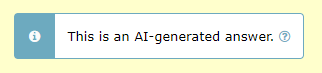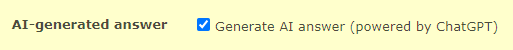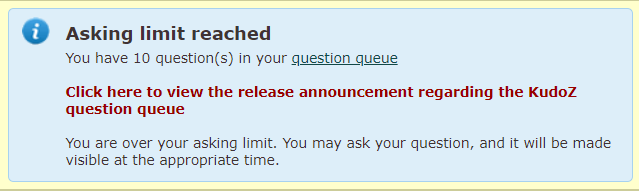ProZ.com frequently asked questionsTerminology/term help Main Main
1 - Terminology/term help 2 - KudoZ
2.1 - KudoZ: general 1.1 - KudoZとは何ですか。 KudoZとは、用語ヘルプ・ネットワークです。 KudoZを介し、ProZ.comユーザーは、ユーザー同士、ゲストに無料で翻訳において難しい用語の助けをしています。 当サイトのフラッシュ紹介で詳細をご覧ください。 1.2 - Glossary of KudoZ terms
1.3 - どんな仕組みになっていますか。 KudoZの「取引」は、以下の3段階からなります。 1.4 - KudoZポイントのメリットは何ですか。 クライアントによっては、KudoZ ポイントを利用して、翻訳者の資格をさらに確認しています。 医療に関する知識を有する翻訳者のサービスが必要な場合、医療に関する質問で300点を得た人から探すのが妥当かもしれないというのが理由です。 1.5 - 回答: どのようにKudoZ ポイントはアップデートされるのですか。 KudoZ ポイント合計は、サイトの一部の掲載場所では1日に1回アップデートされ、その他の場所ではリアルタイムにアップデートされています。 ですから一時的に差が出る場合がありますが、全てのポイントが1日に1回計算されたときにその差は修正されます。 1.6 - Do I earn any KudoZ points by answering KudoZ questions? No. KudoZ points are only earned if one of your answer to any KudoZ question is selected by the asker or automatically by the system based on peer agreement. 1.7 - KudoZ 参加の規則は何ですか。 KudoZ 規則は、以下をご参照ください。 一般規則, 質問することに関する規則と回答及び同僚コメントをすることに関する規則 1.8 - Can friends, family members or close associates participate in my KudoZ questions or answers? Participation in KudoZ questions, particularly using the peer comment system to "boost" an answer, or in asking and answering to gain KudoZ points, should not be carried out among the profiles of friends, family or close associates, in order to maintain a certain level of transparency in the KudoZ arena. In cases where interacting profiles are shown to be of this type, a mutual block may be applied to the profiles (this blocks the interaction between specific profiles only, not participation in KudoZ at large) to ensure fairness. 1.9 - 回答: KudoZ 規則に違反している場合は、どうしたらいいですか。 KudoZ 規則を違反者に知らせるか、質問の言語ペアのモデレータに状況を連絡します。 モデレータのリストは、ここでご覧いただけます。 1.10 - KudoZのカテゴリはどのようになっていますか。 KudoZ質問は、約100項目からなる分野リストを利用して分類することができます。 ProZ.comユーザーによってフリーテキストで入力された件名から統計的に作成されたリストは、故意に若干曖昧にしてあります。 例えば、メンバーによっては、"auto"と考えるかもしれませんが、別のメンバーは"cars"と考えるかもしれません。ですから両方の分野名をリストに掲載してあります。 1.11 - 質問が評価されないとどうなりますか。 質問に回答が寄せられているのに、3日以内に質問が終了されない場合は、質問者に回答を評価するようメールでリマインダーが配信されます。 このようなリマインダーが4回配信された後(2週間以上)、まだ質問が終了されていない場合は、最良の回答を自動的に選択することになります。 「自動評価ロボット」は、以下の規則に従い、各回答に対しどれだけ同僚が「賛成」したかを基に選択を行います。 1.12 - Are askers able to close a question without awarding points? Yes. An asker may choose to do this when s/he has asked a question in error (misspelled term, etc.), when no answer was deemed helpful, when a better term was found elsewhere (and no answer was deemed helpful), or in other cases. 1.13 - How often do askers close questions without awarding points? Less than 5% of the time. 1.14 - 私が以前出した質問や答えの一覧がどこに掲載されていますか。 あなたのプロファイルページに移動し、KudoZ タブをクリックしてください。 1.15 - Can I see questions in language pairs not reported in my profile? Yes. You can see KudoZ questions in all language pairs by clicking on See more languages in the KudoZ questions page. 1.16 - どういった場合に、KudoZ 質問が削除されますか。 KudoZ 質問が削除される理由としては約10個の理由が考えられます。 これらの理由に関する話し合いは、以下をご参照ください。 この記事 1.17 - What information can I see about a KudoZ asker? If you move your mouse over the asker's picture in a KudoZ question you will see a mouse-over message similar to the one pictured below: 1.18 - 「PROに投票」または「non-PROに投票」ボタンはどのように使用しますか? 「PRO」レベルに設定されているKudoZの質問を「non-PRO」レベルに変更するよう投票することができます。 1.19 - When posting my question I selected by mistake the wrong level (PRO, non-PRO). What can I do? You should submit a support request to have this issue addressed by staff. 1.20 - 回答: 私のポイントの合計は、今日もっと高くていいはずだと思います。 あなたがメンバーであれば、リアルタイムでポイントをアップデートするようにシステムを強制的に調整することができます。 あなたのKudoZ ポイント概要ページに移動し、「ポイント合計を今すぐアップデート」をクリックしてください。 登録ユーザーの場合は、ポイントの合計における差は、大概24時間以内に修正されます。 1.21 - 回答: 私のKudoZ ポイントの一部の合計が下がりました。 どうしてこのようなことが起きるのですか。 一定のポイント合計(全体、プロ、分野別、期間別)が下がることがあります。 この原因は以下が挙げられます。 1.22 - 回答: 私のプロファイルページに表示されるKudoZ ポイント概要をどのように変更できますか。 ユーザーは、以下のページから、KudoZ ポイントの特定のタイプを概要に非表示にすることができます。 http://www.proz.com/pro/?show_mode=kudoz&sub_mode=summary 1.23 - What do the "ok" and "no" under the the "Gloss" (glossary) column in my KudoZ activity section indicate?
1.24 - 回答: 新しいプロファイルを作成しなければなりません。 以前のプロファイルから私のポイントを一緒にすることができますか。 はい。あなたがメンバーであれば、サポート・スタッフがこれを行います。 ポイントだけではなく、KudoZ 履歴(質問、同僚のコメント、注釈など)も新ファイルに統合されます。 古いプロファイルにはアクセスできなくなりますのでご留意ください。 1.25 - ProZ.com 用語検索で、発音区別符号やアクセント記号付き文字を音訳しないようにするには、どうしたらいいですか。 場合によっては、ProZ.com 用語検索は、発音区別符号やアクセント記号付き文字を音訳する機能が限られている場合があります。(例えば、"publica"は、"pública" などを含めた検索結果になる場合があります。) この機能をオフにするには、「句の完全一致」オプションを選択してください。 1.26 - How can I enter a discussion entry? To enter a discussion entry you should click on the "Post discussion" button. A form will show to allow you to post a title and the body of your entry. These fields are limited to 50 and 1200 characters respectively (there is a counter to tell you how many characters you have left for the main field). There is a preview option and buttons for submitting the entry and for canceling the operation. 1.27 - KudoZの参加費を必須にしたらどうですか。 これにより質が上がると思います。 現時点では、KudoZの使用をメンバーに制限する計画はありません。 しかし、メンバーからの質問だけを表示できるよう、表示と通達を設定できるオプションは提供されています。 また、質問をする際にも、メンバーに答えてほしい旨を指定できます。 1.28 - Are KudoZ questions indexed by search engines? Yes. As with the public forums, KudoZ questions are indexed by search engines. 1.29 - What do the time references next to the confidence level and in the peer section indicate? They indicate the time elapsed from the moment the question was asked until the other action "answer", "peer comment" took place. The times shown are measured in relation to moment the question was asked. 1.30 - Can the asker enter in the glossary a term different from the one suggested in the selected question? Yes. Points are (or should be) given to the most helpful answer, while the best possible term should be entered in the glossary, even if it was not suggested by the answerer who won the points. 1.31 - A user in my sub-community regularly posts bad answers and they are sometimes selected and I am concerned that the glossary will deteriorate. Many valuable colleagues are of the same opinion and several of them have abandoned KudoZ. What can be done? The system includes the "disagree" feature. If answers considered invalid receive several disagrees based on linguistic (not personal) comments, then the amount of "bad" answers is likely to be reduced. 1.32 - I was the first to provide the right answer to a KudoZ question and then other user provided the same answer adding few more explanations and received the points (instead of agreeing to my answer). Is this allowed? Askers have the right to select the answers they consider most helpful to their questions. 1.33 - How does the first validated answer mode work? Askers have the option of asking questions in "first validated answer" (FVA) mode. When the FVA option is selected, instead of multiple answers being submitted and the asker selecting the one that is most helpful, the goal is for one correct translation to be agreed upon by the answerer community. An FVA question is therefore considered closed as soon as one answer gets two net agrees (in top pairs, two net agrees must come from users who meet the criteria for the question). 1.34 - What are AI-generated KudoZ answers? AI-generated KudoZ answers are automatic answers generated by AI technology, in this case, by ChatGPT. This answers are marked as such within the answer itself. 1.35 - How are AI KudoZ answers generated? Most AI technology brings information back by means of prompts. Think of prompts like instructions you give to the AI. When you ask a question or tell it something, that's your prompt. In order to generate a KudoZ answer, we send ChatGPT three different prompts: one to get a proposed translation of the source term taking into account the information supplied by the asker (languages, fields, contect), one to obtain an explanation of the proposed translation that also includes sample sentences, and a last one to get confidence level information (i.e. to know how confident the AI feels about its proposed translation). Once this information is returned by the AI, a KudoZ answer is automatically built with it and posted together with the question (provided the asker has selected the AI-generated answer option). 1.36 - Who posts AI-generated answers? AI answers are generated and posted automatically when an askers select this option in the KudoZ question form: 1.37 - Are askers notified of AI-generated answers to their questions? No. For the time being, no email notification is sent for AI-generated answers. 1.38 - Can KudoZ participants peer grade AI-generated answers? Yes, KudoZ participants are encouraged to agree or disagree (or remain neutral) with AI-generated KudoZ answers. Peer grades will count in the case of automatic grading. Click here for details about automatic grading. 1.39 - Can KudoZ askers select AI-generated answers as the most helpful and award points to the AI? Yes, KudoZ askers can select an AI-generated answer as the most helpful one and award KudoZ points to the AI. These KudoZ points, however, will not be used to rank the AI profile in the directory. Click here to learn how KudoZ points count for directory ranking. 1.40 - Do KudoZ points “earned” by the AI count for directory ranking? No. KudoZ points awarded to the AI for KudoZ answers selected as the most helpful will not count for directory placement. 1.41 - What is the purpose of adding AI to KudoZ? The integration of AI into term help is thought as a supporting feature. If AI technology is available out there and language professionals are using it (in many different ways), why not include it in KudoZ and enable them to realize their full potential? ProZ.com provides tools and opportunities to its members. This is just another one of many. Click here to see a full list of membership benefits. 2.2 - Asking 2.1 - サイト規則 http://www.proz.com/siterules/kudoz_general/1.1#1.1 に定義されている「用語の支援」とは何を含みますか? 用語や慣用語句の翻訳でヘルプが必要な場合にKudoZを利用して質問することができます。 2.2 - What is the meaning of "one term is allowed per question" in KudoZ rule 2.1? Unless they share a root or are otherwise related, terms should be posted separately--an asker should not ask how to say "apple" and "banana" in the same question. This means that a question such as "flotsam/jetsam/derelict" in a context of maritime law would be not valid, since the terms are independent and should posted in three separate questions. On the other hand, "the flotsam and jetsam of the inner city" would be OK, as the terms flotsam and jetsam are related in a unit of meaning. Other examples of valid KudoZ questions are: "screen / screening" (they share a root), "Many levels in this game were heavily tuned for smoothness" (terms related as a unit of meaning in a particular context). 2.3 - 質問: 質問できる数に限りがありますか。 はい。 1日の制限(質問から24時間以内)は、あなたのメンバーシップのレベルによって異なります。 ProZ.comに登録していない場合は、1日に1問質問できます。 ProZ.comに登録しているけれどもメンバーでない場合は、1日に5問質問できます。 メンバーである場合は、1日に15問質問できます。 また、登録非メンバーは1週間に最高20問、メンバーは60問に制限されています。 2.4 - What happens if I ask questions beyond the daily or weekly limits? When you ask questions beyond the limits corresponding to your membership status, these extra questions are added to the KudoZ question queue and they will be made visible automatically when enough time has elapsed for the question to be within asking limits. 2.5 - 質問: 私は、プロジェクトの終わりまで用語の質問を控える場合が多いです。 制限を越えられる方法は何かありませんか。 1日に最高15問の質問は、ほとんどの人にとって十分だと思います。 例えば、プロジェクトの最後2日間に質問を行えば、30問質問できることになります。 あなたがメンバーで、もっと質問しなければならないときは、サポート・スタッフに一時的免除を依頼してください。 2.6 - Can I post a question in more than one language pair? It is not possible to post a single question in different language pairs. However, several questions in different language pairs may be posted for a single term. 2.7 - 質問: 単一言語のKudoZ質問をしてもいいですか。 はい。しかし、KudoZには特定のセクションがありません。 単一言語(例、英語から英語)で質問したい場合は、KudoZタブの[質問]をクリックします。 それから、フォームの中の「その他の言語を表示」をクリックします。 言語を選択するリスト2箇所で、同じ言語を2回選択することができます。 こうすると、単一言語の質問になります。 2.8 - 質問: 非プロかプロのどちらに質問が該当するのかわかりません。 両者の違いは何ですか。 両者を明確に区分することはできませんが、以下の定義が質問の種類に適用されています。
上記の定義を踏まえ、あなたの経歴や専門分野を離れ、誰か普通のバイリンガルの人を頭に浮かべてください。 その人が、質問の(説明されている特定の文脈における)単語や句のよい訳をすぐ思いつくと思いますか。 すぐには思いつけない場合は、プロの質問です。 これに関し、もっと詳しく取り扱った記事 がありますので、ご参照ください。 2.9 - What should I do if I don't have context to include in my KudoZ question? There is always some context to provide, such as information about the type of customer (an oil company? a plumber? a dentist? ), the type of document you are translating, the subject, etc. 2.10 - 質問: 私の質問に情報をさらに追加することができますか。 質問を編集できますか。 質問を編集することはできませんが、注釈を追加することはできます。 質問ページに、フォームが表示されます。 (質問がわからなくなった場合は、確認メールのリンクを参照してください。) 2.11 - Can KudoZ askers direct their questions to specific site users? Yes. When posting a KudoZ question, askers are given the option to restrict their KudoZ questions by 1) profile information (native language, language pair and field) and 2) membership status. If the asker selects the option "Only ProZ.com members may answer" when posting his/her question, the "Answer" button will not be visible to non-members and the following message will show to them: 2.12 - 質問: 私が知っている特定の人にだけ質問を送ることはできますか。 (正規)ProZ.comメンバーであればできます。 2.13 - 質問: どうして質問を特定の人にだけ限定するのですか。 KudoZ 回答者の多数は、ProZ.comのどのメンバーがどの分野を専門にしているかを知るようになってきました。 その方たちは、ある用語に関しては、こういった専門家に直接尋ねるようにしています。 KudoZを介してこれを行うことにより、このプロセスをもっと標準化して便利にし、検索可能な記録は提供された翻訳を確実に保管するようにできます。 2.14 - 質問: どうして質問へのアクセスを特定のメンバーグループにだけ限定するのですか。 時によっては、質問者は特定グループからのフィードバックを希望する場合があります。例えば、その言語を母国語とする人、その分野で翻訳をしている人、あるいはProZ.comメンバーのグループを選択してフィードバックを求めます。。 この希望をサポートできるよう、この機能が提供されています。 2.15 - 質問: 例えば私のチームの一人にだけ限定してプライベートに質問した場合、他の人に質問が表示されますか。 アーカイブで検索可能になりますか。 メンバーの場合、用語を無期限にプライベートにしておくよう選択できます。 登録ユーザーの場合は、1ヶ月用語をプライベートにしておけますが、その後は公表され検索可能となります。 2.16 - I see a "squash" button under a KudoZ question I have posted, what does that mean? If you have posted a KudoZ term help question and it has not received an answer, you will have the option to "squash" or remove the question until it receives at least one answer. This allows users to remove mistakenly-posted questions without the assistance of a moderator or KudoZ editor. 2.17 - 質問: KudoZ 質問者に対し、拒否したり、評価する前にどうやってお礼がいえますか。 回答者の名前をクリックし、プロファイルページからその方たちにメッセージを送信することができます。 この操作を行うと、メールが送信されます。 2.18 - 質問: KudoZ質問をどのように評価すればいいですか。 KudoZ質問を評価するには、一番役に立った回答のボックス内で「これを一番役に立った答えとして選択」というリンクをクリックしなければなりません。「これを一番役に立った答えとして選択」リンクをクリックすると、ウィンドウが表示され、KudoZ ポイントを報酬として与え、KudoZ 用語をあなたの用語集、KudoZ 公開用語集(KOG)、またはその両方に入力できます。 2.19 - I did not enter the term to the KOG at the time I graded my question, but I would like to enter it now. How can I do that? Simply click on the "gloss" button below the "Summary of answers provided" chart. 2.20 - Can I grade my question less than 24 hours after posting it? KudoZ rule 2.10 recommends that askers allow at least twenty-four (24) hours to pass before closing a question. 2.21 - 質問: KudoZメール確認リンクをなくしてしまいました。どうやってKudoZ質問を評価したらいいですか。 KudoZメール確認リンクをなくしてしまった場合、オンライン・チケット・システムでサポートに連絡するか、モデレータに連絡して、あなたのメールアドレスにリンクを再送信してもらうことができます。 メール確認を再度依頼する場合は、あなたの質問のKudoZ URLを送っていただくことが大切です。 2.22 - 質問: 複数の回答にポイントを与えることはできますか。 いいえ。「一番役に立った」回答を一つだけ選択してください。 (長期にわたると、回答者にとって平等になります) 2.23 - 最良の回答を選択しないで質問を終了しました。 質問を再度オープンにすることができますか。 はい。 サポート・チケットを送信してください。 2.24 - 質問: まだ回答されていない私のKudoZ質問をどうやって終了することができますか。 あなたの質問ページで、「評価」ボタンをクリックします。 これで次の段階に進めるようになり、「評価しないで閉じる」ボタンをクリックします。 クレジット: Mikhail Kropotov) 2.25 - 質問: 質問を評価するようにというリマインダー・メールを止めるにはどうしたらいいですか。 質問を出してから、5、7、9、11日が経過すると、まだ答えを募集中のKudoZ質問に対し、回答を評価するよう質問者にリマインダー・メールが配信されます。 2.26 - 選択した回答に対し、得点(1~4点)を与える規準は何ですか。 得点をどれだけ与えるか決める場合、以下の基準を指標にしてください。 2.27 - Points were awarded to an answer to my question but I would like to select another answer instead. How can I un-grade my question? To un-grade a question you have asked in order to award the points to the answer you found most helpful, you will need to first obtain the agreement of the answerer to whom the points have been given. Both you and the answerer should express this agreement either to the assigned moderator(s), or via support request. 2.28 - I have included confidential information in a question. Can I have it removed? If you posted a KudoZ question that contains confidential information, please submit a support request, specifying the exact information you would like to have remove so that staff can remove this information for you. 2.3 - Answering 3.1 - 回答: KudoZ質問が表示されません。 どうしたらいいですか。 URLとページのスクリーンショットをProz.comのサポートまで送信してください! 3.2 - 回答: メンバーからの質問のみを検索したとき、何かおかしかったです。 メンバーのみのオプションを利用した場合(KudoZリストの「質問者のタイプ」で使用可 - http://www.proz.com/kudoz )、*質問をした時点で*メンバーだったユーザーによる質問だけが表示されます。 質問者のメンバーシップのタイプは、最近記録され始めたばかりですから、結果数はまだ少ないです。 メンバーシップには様々なタイプ(正規、部分的)がありますし、有効期限が切れるメンバーシップもありますから、何か間違っているように見えることがあります。 3.3 - 質問に対する回答の応募が締め切られ、得点がすでに与えられている場合、まだ回答できますか。 得点が与えられている場合は、質問に対する回答の応募が締め切られていますが、締め切られた場合でも回答はできます。 3.4 - Can I edit the answer I've given to a KudoZ question? No. Editing an answer would be unfair to other answerers. You might consider adding a comment to your answer. In some cases, a wrong answer can be hidden by the answerer and the correct answer posted in its place. 3.5 - 回答: どうして「非表示」という言葉が私の答えのボックスに出ているのですか。 あなたご自信の答えを非表示にすることができます。 これは、答えを取り下げる方法です。 3.6 - 回答: 非表示にした回答をどうやったら表示に変更することができますか。 非表示にした回答は表示にすることができません。 回答を恒久的に非表示にしたい場合のみ、「回答を非表示」リンクをご利用ください。 3.7 - 自分の回答を非表示にして新たに回答を提示するとサイト規則に反しますか? たまたま複数の回答を提示することになった場合は許容範囲です。最初の回答を非表示にするか否かに関わらず、計画的に複数の回答を投稿することはサイト規則のKudoZの回答の項に違反します。 rules for answering KudoZを参照してください。 3.8 - Will my hidden answers be visible in my list of answers? You will always be able to see the answers you have hidden in your list of KudoZ answers. Other users will only see your hidden answers if you have hidden 10% or more of your total answers (but no less than 20 answers). 3.9 - What is the meaning of "no more than one answer per question" in KudoZ rule 3.1? Submitting an answer to a KudoZ question and then submitting one or more additional answers to the same question is discouraged (even if the original answer was hidden) and doing this in a systematic way is forbidden by the rules. Answerers can add as many comments as they want to their answers. Offering several terms together in the same answer (ANSWER1/ANSWER2/ANSWER3) is not forbidden, but discouraged, as it interferes with the glossary format. 3.10 - 回答: 質問が「ポイント対象外」というのはどういうことですか。 ユーザーの中には、KudoZポイントを与えることは、真のKudoZ体験の価値を損なうものだと考えている方もいます。 そのようなユーザーは、質問をする際、「ポイント対象外」の質問と選択することができます。 このような質問に答えても、KudoZポイントは獲得できません。 3.11 - 回答: 「ポイント対象外」の質問に答えた場合、私のプロファイル・ページのKudoZ履歴に表示されますか。 はい。 そのような質問はカラーになり、ポイントの対象外であることを示します。 3.12 - 回答: 「ポイント対象外」の質問に回答した場合、KudoZリーダーボードやProZ.comの翻訳者ディレクトリでの私の位置を向上させることができますか。 いいえ。「ポイント対象外」の質問に答えるメリットは、技術的なことではなく、間接的なこと(学ぶこと、助けること、ネットワーク作りなど)です。 3.13 - What does Confidence level show? Confidence level is the degree of certainty expressed by an answerer regarding his or her own answer. This information is provided by an answerer in the Kudoz Answer form. Confidence level is a required field and an answerer is suggested to select one of the 5 (five) possible confidence levels: 3.14 - I don't know the answer to a KudoZ question, but I have some information that could help the asker. Where should I post this information? If you cannot think of an appropriate answer to a KudoZ question, but you have information that may help the asker or other participants to come up with a good translation, make a reference post by clicking on "Post reference" and include such relevant information. 3.15 - I do not see the "Post reference" button in a KudoZ question. Why? Once you posted a Kudoz answer, you will not be able to post a reference. It is assumed that you put all the information in your Kudoz answer. This makes your answer a more useful resource, and ensures all the information is kept in one place. 3.16 - Under what conditions can an answerer use the discussion entries feature? Answerers can use the discussion entry to ask the asker for context information or to engage in linguistic discussions of some points of the question asked. In general, opinions on other answers should be provided in the peer grading interface while additional comments supporting their answers should be presented as comments in the answers themselves. Systematic use of the discussion entry to promote an answer provided will not be allowed. 3.17 - How can I avoid answering questions from askers who tend to close their questions without grading them? You can see how many questions an asker has closed without grading by mousing over their name in a KudoZ question they have asked. (There is also an option to filter out questions from certain askers in the lists of questions.) 3.18 - 2.4 - Peer commenting 4.1 - 回答: 質問1問に対し複数の回答に賛成してもいいですか。 はい。 正しいと思う回答にはいくつでも賛成できますし、間違っていると思う解答にもいくつでも反対でき、そうするよう薦められています。 4.2 - 回答: 誰かが回答に賛成しなかった場合はどうなりますか。 不賛成は、質問者にあなた(他の人も含める場合もあり)が、解答が正しくないと思っているということを知らせるものであり、その意見を受け入れるか受け入れないかは質問者次第です。 4.3 - 回答: 私は同僚コメントをしましたが、それに対する返事に対しコメントしたいのですが、できますか。 いいえ。KudoZ スレッドがわき道にそれないよう、各回答に関する複数の意見交換は許可されていません。 同僚がコメントをし、質問者が返信することができますか、意見交換はここで終わりになります。 (同僚コメントを編集し、返信できる機能は、スペルの訂正、壊れているリンクの修正、その他類似の変更をするためにのみに提供されています。) 1回しかチャンスがありませんから、ご自分の意見を明確にかつ正確に記載してください。 4.4 - 同僚のコメントを「編集、削除」するリンクが表示されています。 これは何のためですか。 「編集、削除」リンクでは、同僚のコメントを編集することができます。 スペルの訂正、壊れているリンクの修正、その他類似の変更をするためにのみこの機能をご利用ください。 4.5 - Can I comment on an answerer's confidence level in my peer comment? No. Peer comments should be purely linguistic in nature (see KudoZ rule 3.5). Making comments or insinuations regarding an answerer's confidence level would not be in line with KudoZ rule 3.7. 2.5 - KudoZ editors 5.1 - 回答: あるユーザー(モデレータではない人)が、他の人の質問を分類しなおしたり、削除しています。 どうやってこれらのメンバーを選択したのですか。 モデレータは、KudoZポイントが500点以上あるメンバー、登録ユーザーに、再分類、削除に関するガイドラインを読み、短いテストを受けるように招待することができます。 テストに合格した方たちが、このような編集を行う権利があります。 5.2 - Is site moderation one of the responsibilities of KudoZ editors? No. KudoZ editors are site users who have been given the right to perform some editing functions on KudoZ questions, namely the change or reversion of KudoZ question language pairs, the removal of questions if these are not in line with site rules or if they are duplicated, and the change of KudoZ question fields. 5.3 - 回答: 他の人の質問を編集するオプションが表示されました。 どうしてですか。 ある一定のKudoZポイント(100点、もしくは500点)に到達すると、他の人によって掲載された質問を訂正するオプションが表示されるようになります。 質問をスペイン語から英語にするべきなのに、英語からスペイン語に掲載されている場合など、訂正を御自由に行ってください。 5.4 - I would like to apply to become a KudoZ editor. Can I? No, it is not possible to submit an application to become a KudoZ editor, an invitation has to be issued by a moderator or site staff. 5.5 - Can KudoZ editors reclassify a question form PRO into non-PRO and vice versa? No, KudoZ editors and moderators will have to vote like any other member for the change of status of questions (instead of forcing this change of status.) 5.6 - Does membership determine someone's eligibility to become a KudoZ editor? No, eligibility is not determined by membership status. 2.6 - KudoZ notifications 6.1 - 回答: KudoZのメール通達が全然届きません。 KudoZのメール通達が全く送られてこず、今までにも受け取ったことがない場合は、あなたのプロファイル・ページの設定を確認してください。 以下の場合は、通達が配信されません。 6.2 - 回答: 私に配信されるべきKudoZ通達が一部しか届いていません。 KudoZ質問のお知らせがメールで送信される場合、言語ペア、分野、難度が基準となります。 質問のメール通達をお受け取りになっていない場合は、あなたのプロファイル設定を確認し、通達を受け取れるようにしてください。 設定が正しくなされている場合は、サポート依頼を送信してください。依頼には、あなたが通達を受け取っていいはずのKudoZ質問のURLを1つ以上記載してください。 ProZ.comスタッフが、お知らせメールがあなた宛にProZ.comサーバーから送信されたかどうかを確認します。 (送信されている場合は、あなたのISP、もしくはローカル・コンピュータで問題、もしくはフィルタリングが発生していると思われます) 6.3 - 回答: 私に配信されるKudoZのメール通達が多すぎます。 お受け取りになるKudoZメール通達の量を減らすには、KudoZ 通達設定で分野の選択を減らしてください。. KudoZメール通達の配信を中止するには、KudoZ ダッシュボードの最初の質問に「いいえ」を選択してください。 6.4 - 回答: サイトには表示されていない質問をメールで受け取ることがあったり、メールでは受け取っていない質問をサイトで見かける場合があります... メール設定と表示設定は、別々になっています。 メール設定は、ダッシュボード (http://www.proz.com/dashboard) で設定でき、表示設定は、KudoZ (http://www.proz.com/kudoz) リストページで行えます。 6.5 - 回答: デイリー・ダイジェストとは何ですか。 その日に出された質問の簡略とそれまでに寄せられた回答の簡単なリストを含めたメッセージです。 6.6 - 回答: 私のチームからどうやってKudoZ通達を受け取るのですか。 あなたのチームのメンバー誰でもが、チームにプライベートに質問を掲載することができます。 通達をオンにし、あなたが翻訳をしてる言語ペア、もしくは興味のあるペアを選択すれば、この種の通達を受け取ることができます。 6.7 - Can I track a particular KudoZ question? Yes. If you are a paying member you can track any KudoZ question. For each question you will see a track setting box in the left navigation column of the page which looks like this: 6.8 - How can I get notifications when a certain person asks a KudoZ question? In order to get a notification every time a certain registered user asks a KudoZ question you have to "flag" this asker as follows: 6.9 - I don't want notifications of a particular person's questions-- what can I do? If you become convinced that a certain member is not likely to ask questions that are of interest to you, you may opt to "filter" that member's questions (regardless of your notification settings.) 6.10 - How can I get notifications when a certain user posts a KudoZ answer or reference comment? In order to get a notification every time a certain registered user posts a KudoZ answer or reference comment you have get this user's authorization to track his/her answers. To do so: 6.11 - What are my options for the KudoZ tracking feature? There are three basic conditions that you can configure selecting My ProZ.com -> Dashboard in your top drop-down menu : 6.12 - A user asked for authorization to track my KudoZ answers. Why would someone want to do this? While the motives could be different for each user, two likely reasons to do so would be (a) to learn from someone who is good in a certain field of expertise or (b) to evaluate a translator for possible future collaborations. Remember that you can revoke the right to track your answers at any time. 6.13 - A site user would like to track my answers, what should I do? To work on your answer tracking options, select My ProZ.com -> Dashboard in your top drop-down menu : 6.14 - How can I be notified of KudoZ questions in other language pairs? To be notified of questions asked in language pairs you do not want to list as working language pairs in your profile, just report the language pairs in question as interest language pairs. 6.15 - I want to get Kudoz notifications for opposite language pairs to my working languages. First, indicate direct pairs as "working" and reverse pairs as "interest" in your Profile Updater . Then, use these parameters to set up notifications settings. 3 - Glossary-building KudoZ 3.1 - What is the purpose of the glossary-building KudoZ (GBK) questions? The primary purpose of this new question type is to enable the ProZ.com community to together find the best translation of a given term into a given language, and to incorporate the term and its translation into an authoritative glossary which will be made available openly under the Creative Commons "by" license ("CC-by"). 3.2 - How do glossary-building KudoZ (GBK) work? A glossary-building KudoZ (GBK) 'transaction' involves three steps: 3.3 - Who can participate in the glossary-building KudoZ (GBK) questions? Participation in a GBK question, including answering, posting references and grading, is limited during the first 72 hours to site users who (1) Have the corresponding field(s) of expertise among their "speciality" fields. (2) Have the corresponding language pair or the reverse pair among their working ones. (3) Are native in either source or target languages. 3.4 - Why is the participation limited in glossary-building KudoZ? The purpose of the glossary-building KudoZ is to coordinate the efforts of willing members of the ProZ.com community in building up an authoritative glossary of terms and their translations in many languages and fields. With a focus on the quality of the resulting glossary entries and ample time for submission and selection of answers, it was decided to limit participation to specialists in the field and language pair. 3.5 - Why are these limitations not applied to "help term" KudoZ as well? The main goal of "term help" KudoZ is to provide those in need of translation assistance with access to timely help. Therefore the access is open to allow the participation of anybody willing and able to help. The asker selects the most helpful among the responses received (and awards points for it). 3.6 - What are the additional fields of expertise? A GBK has a main field of expertise and may have one or more additional fields of expertise. These additional field are also included in the filter (notifications and access to the question). 3.7 - I added in my profile the specialty field needed to answer a GBK question but I still can't answer it. Users who adds a new "specialty" field of expertise to their profiles will not be provided access to GBK filtered by this particular field for 72 hours after implementing this change. This aims to preventing users from modifying their profiles in order to "follow" the specialties requested in the questions. 3.8 - How are GBK questions graded? At the end of the 72-hours submission phase (and periodically if the question entered in a selection phase) an 'auto-grading robot' makes its selection based on the net number of peer 'agrees' received by each answer, according to the following rules: 3.9 - The submission period for a GBK question has ended and the question is still open. Can I still submit a translation? Yes. Answers can be posted during the "working" period, or even after the question has been closed. 3.10 - Can I provide more than one answer as different options when answering a GBK question? Answerers in GBK can provide more than one answer to the same term, as this is the proper way to offer synonyms. In this case the example sentence(s) should include the term offered in each answer. 3.11 - Can I post more than one term in my answer to a GBK question? No. Even if you know two or more different terms to answer a GBK question you should provide only one of them in your answer, the one used in the example sentence(s). 3.12 - Is it OK to to answer a GBK question suggesting the same term already offered in another answer? Yes. A GBK answer includes a term, a definition and at least one example sentence. The term is only a part of the answer, and it could happen that the second answer offering the same term includes, for instance, a better definition. 3.13 - I want (or do not want) to receive notifications about GBK questions, what should I do? You should un-check (check) the option "Ignore glossary-building questions " and click on "Save settings" in the KudoZ dashboard. 3.14 - I want to receive only notifications about GBK questions, what should I do? You should select the option Asker type = "Glossary-building questions " in the KudoZ dashboard. 3.15 - How are the GBK questions created? "Glossary-building KudoZ concepts" are selected from current KudoZ entries or from other sources, and are edited to make sure they have the proper terms, definitions and examples of use. This is currently being done in English, but other languages could be added later. 3.16 - There is no "neutral" option in the peer comments. How can I leave a comment to the answerer? If you are allowed to provide a peer-comment, then you should be able to post a note to the answerer by using the link provided at the bottom of the answer. 3.17 - What is the "Glossary-building KudoZ questions" box displayed in the home page? Can I customize what I see there? Users who meet the criteria to answer GBK questions and have a minimum of 5 or 10 open questions available to answer (selectable) will be presented with a box displaying a randomly selected open question. 4 - Personal glossaries 4.1 - How do I create a glossary? To add a new glossary to the My glossaries section, just click on the plus sign () to the right of "My glossaries" and enter your chosen name, then, press "Enter" or click on the "Save" button to create your glossary. 4.2 - How do I add a term to a glossary? Head to My glossaries and click on the glossary you want to update. Click on the "Add new term" button and enter your source and target terms and the corresponding languages. 4.3 - How do I upload an existing glossary? Go to the My glossaries section and click on the "Import terms" button. 4.4 - How do I edit an existing term? Once you're at the My glossaries section, click on the glossary you need to update and find the relevant term. 4.5 - How do I rename an existing glossary? Go to the Personal glossaries section and look for the glossary you want to update under the "My glossaries" header. 4.6 - Can I download my ProZ.com glossaries to my computer? Yes. You can download your glossaries as a simple CSV file. 4.7 - How do I move a term from one glossary to another? Go to the My glossaries section and click on the glossary where the terms you want to move are currently located. 4.8 - How can I merge my glossaries? You can use the "Move" function to merge your glossaries. If your glossaries are too large to move 50 terms at a time, you may download one and then import the file into another. 4.9 - How can I remove an existing glossary? To remove a glossary you have created, just click on the recycling bin button () to the right of the glossary. A confirmation box will appear to make sure you want to remove the glossary. 4.10 - Can I create a multilingual glossary? ProZ.com glossaries only support bilingual entries, but you can create entries in various language combinations within the same glossary. 4.11 - How can I send/receive glossaries through my profile? You can send and/or receive glossary files using the Send file tool in profiles. 5 - GlossPost 5.1 - What is GlossPost? GlossPost is a searchable database of links to glossaries on the Internet. It has been compiled by members of ProZ.com and the YahooGroup of the same name created in February 2000 by Brazilian translator and conference interpreter Maria Eugenia Farre. The database is maintained by a group of volunteer moderators, however any ProZ.com member can search the database or submit new glossary URLs. 5.2 - What are the goals driving GlossPost at ProZ.com? We have three main goals: 5.3 - What are the possibilities created by the collaboration between GlossPost and ProZ.com? In brief: creating a larger database of glossary URLs, with addresses in more language combinations, annotated by translators. Since its inception, GlossPost has attracted mostly translators specializing in Western languages. Since ProZ.com is a huge multilingual community with active participants across the whole linguistic spectrum, we hope that translators of other languages will also feel compelled to add links to the glossaries they use in their daily work to the benefit of all. 5.4 - How many links from the original GlossPost archives have been included? At launch, approximately 1,600 links from the archives have been included automatically. This doesn't cover the entire GlossPost original database, but there are plans to import more links in the future, as time permits. 5.5 - Will the links in the GlossPost database at ProZ.com be checked to prevent dead pages and repeat URLs? In our new home at ProZ.com, we want to address all the concerns and issues that affected GlossPost subscribers in the past. Link rot is one of them, and we are not the only sufferers. The GlossPost URLs at ProZ.com will be checked periodically using an automated function to make sure that the database remains as current as possible. Also, manual editing of the URLs has been made possible. Links can be checked and marked good or bad, made invisible or visible to other users by the users themselves and also by the moderators. Incomplete entries can be supplemented by addition information from other users. 5.6 - What are the searching capabilities included in the GlossPost database at ProZ.com? The searching capabilities have been greatly improved. At the new database, users will be able to browse the glossary URLs, search by keyword, language combination, discipline or BSO category. For obvious reasons, the ability to search by language combination was one of the most common requests received from GlossPost subscribers. A feature enabling automated announcements of glossary URLs in the language combinations specified by ProZ.com users is also being studied. 5.7 - How can I contribute to the expansion of this glossary database? By posting the URLs of glossaries, dictionaries and other terminology resources you find on the web. 5.8 - What is the posting procedure? The posting form can be found here. 5.9 - In what language should I post? The GlossPost moderator suggests and encourages users to post in English. However, we realize that this may not always be possible, due to multiculturalism considerations. Comments in other languages are considered OK, but for the benefit of all and better search results, try to include at least a few words in English in the keyword field and/or give a title to the glossary in English. 5.10 - As a ProZ.com user, will I get any benefits from posting glossaries? Yes! Members will be awarded 10 browniz points for each URL submitted, and 5 browniz points for each edited entry. The name of the poster and editor will be acknowledged when URLs are displayed. 5.11 - How can I report bugs or send suggestions? Feedback is always welcome. Please send an e-mail to support. 5.12 - What will happen to the GlossPost list at Yahoogroups? The GlossPost list at Yahoogroups will be eventually phased out and replaced by the new resource at ProZ.com. For the time being, however, it will continue to run under the moderatorship of Maria Eugenia Farre. There will also be some forwarding of links from GlossPost at Yps and the Translator Resources Forum to GlossPost at ProZ.com. However, GlossPost subscribers and Translator Resources Forum users are encouraged to post their new finds to GlossPost at ProZ.com. 5.13 - Where can I learn more about the history of GlossPost? This interview with GlossPost creator Maria Eugenia Farre contains more information on the list's history. 6 - Wikiwords 6.1 - What is Wikiwords? Wikiwords is a collaborative project to create a dictionary of all terms in all languages with definitions and example sentences. More information about this initiative can be found here » 6.2 - How is Wikiwords affiliated with ProZ.com? Wikiwords was created and maintained by ProZ.com. However, active support for this service is no longer offered by ProZ.com staff. 6.3 - What should I do if I can't find a term in Wikiwords? If you can't find a term in Wikiwords, try using the ProZ.com term search or ask a KudoZ question. 7 - | Request help Site documentation The member services and support team  Jared  Lucia  Helen  Yana  Karen  Evelio  Hayjor Roca  Andrea  Naiara Solano  Joseph Oyange  Isabella Capuselli  Saint Machiste  Valentin Zaninelli  Laura Rucci  Erika Melchor  Charlotte Gathoni  Agostina Menghini  Tanya Quintery  Benedict Ouma |