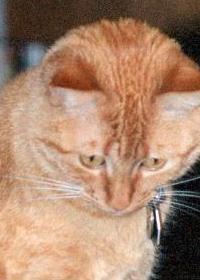Display of Chinese and Japanese words in a Word file 投稿者: Schwabamädle
|
|---|
Hello I have a urgent question.
If a customer requires a Chinese, Korean, or Japanese translation is it possible to deliver it in Word and what kind of function does the customer or myself need in order to open the document.
Thanks kindly, sorry this question is asked in a rush and I have no time to investigate.
Andrea
[Edited at 2005-08-16 00:20]
| | | | | Is it Windows? | Aug 16, 2005 |
If it is, and I have WinXP here. you need to go to Control Panel and open Regional and Language Options. On the Languages tab, click Details and add the language(s) you will do work on. Under Supplemental Language Support, select Install files for East Asian Languages.
That should get you going for XP. It is simplar in Win2000. I worked with that one years ago, and I remember it being somewhat more painful, but I don't remember for sure.
| | | | Ocean520 
台湾
Local time: 15:34
英語 から 中国語
+ ...
| Display of Chinese and Japanese words in a Word file | Aug 16, 2005 |
Andrea Di Marco wrote:
Hello I have a urgent question.
If a customer requires a Chinese, Korean, or Japanese translation is it possible to deliver it in Word and what kind of function does the customer or myself need in order to open the document.
Thanks kindly, sorry this question is asked in a rush and I have no time to investigate.
Andrea
[Edited at 2005-08-16 00:20]
Hi, here are two websites which may help you to solve your problem.
http://www.unionway.com/
http://www.njstar.com/
Besides, i think Windows XP English verson will only display the characters, you need an imput method to write your own.And
there are Traditional Chinese characters and Simplified Chinese characters, you might need to be aware of it when you choose the version you need.
Good luck! : )
| | | | Jing Nie
中国
Local time: 15:34
2011に入会
英語 から 中国語
+ ...
| there is a function in WORD | Aug 16, 2005 |
Andrea Di Marco wrote:
Hello I have a urgent question.
If a customer requires a Chinese, Korean, or Japanese translation is it possible to deliver it in Word and what kind of function does the customer or myself need in order to open the document.
Thanks kindly, sorry this question is asked in a rush and I have no time to investigate.
Andrea
[Edited at 2005-08-16 00:20]
Hello.
You may choose "save as" in WORD,and you can find an tool menu on the right corner of the save window, then do like this
tool> save option>check the "save with truetype font".
Then save the file.
The fonts will be embeded into the word file.
Good luck
| | |
|
|
|
| WinXP will do it fine | Aug 16, 2005 |
freelance522 wrote:
Besides, i think Windows XP English verson will only display the characters, you need an imput method to write your own.And
there are Traditional Chinese characters and Simplified Chinese characters, you might need to be aware of it when you choose the version you need.
Maybe I didn't make myself too clear, but I use english XP and Office, and I type in Japanese characters all the time. The input language area will ask you to choose keyboard, and IME (the Janapese language input system) will by there for you to use. I even display dates in Japanese in Windows Explorer. The only problem with using Japanese on English Windows is that Japanese language software garbles characters in menus and messages.
| | | | Brandis (X)
Local time: 09:34
英語 から ドイツ語
+ ...
| sarahl (X)
Local time: 00:34
英語 から フランス語
+ ...
| Can you elaborate on that? | Aug 16, 2005 |
Can Altinbay ni yoru to:
Maybe I didn't make myself too clear, but I use english XP and Office, and I type in Japanese characters all the time. The input language area will ask you to choose keyboard, and IME (the Janapese language input system) will by there for you to use. I even display dates in Japanese in Windows Explorer. The only problem with using Japanese on English Windows is that Japanese language software garbles characters in menus and messages.
Hi sensei
Can you please elaborate on that? I myself can see the kanji in any file but I cannot write my own. Of course, a romaji keyboard makes it even more complicated...
| | | | | Have you added the Japanese | Aug 16, 2005 |
sarahl wrote:
Hi sensei
Can you please elaborate on that? I myself can see the kanji in any file but I cannot write my own. Of course, a romaji keyboard makes it even more complicated...
As I said in my previous post, go to Control Panel, open Regional and Language Options, click the Languages tab, and click Details in the Text services and input languages area. Under Installed services on the new window, click Add to add the Japanese keyboard.
| | |
|
|
|
Lugubert
Local time: 09:34
英語 から スウェーデン語
+ ...
If support for "complicated" scripts is installed, you should have no problems, because the CJK languages are installed together. When clicking on the language selection box, select Show Language (field?) and then Alternatives (or similiar), adn you'll find both Chinese styles. On the IME tab Settings, be sure to check the Learn option under Properties. Then you'll be able to type for example bjdx(Enter), and the selection box will suggest Beijing Daxue.
And if you could point me to... See more If support for "complicated" scripts is installed, you should have no problems, because the CJK languages are installed together. When clicking on the language selection box, select Show Language (field?) and then Alternatives (or similiar), adn you'll find both Chinese styles. On the IME tab Settings, be sure to check the Learn option under Properties. Then you'll be able to type for example bjdx(Enter), and the selection box will suggest Beijing Daxue.
And if you could point me to an elementary tutor/manual/web site that explains how to enter hanzi as well as katakana/hiragana when using Japanese, I'd be grateful. (I know no Japanese.)
For the few times that I wanted to use a couple of hanzi in Japanese, I used the IME pad handwriting. ▲ Collapse
| | | | Schwabamädle
カナダ
Local time: 03:34
英語 から ドイツ語
+ ...
TOPIC STARTER
I am truly always impressed how much everybody tries to help each other in Proz.com
I appreciate each answer!!!!
All the best to all of you.
Kindest regards,
Andrea
| | | | To report site rules violations or get help, contact a site moderator: You can also contact site staff by submitting a support request » Display of Chinese and Japanese words in a Word file | Anycount & Translation Office 3000 | Translation Office 3000
Translation Office 3000 is an advanced accounting tool for freelance translators and small agencies. TO3000 easily and seamlessly integrates with the business life of professional freelance translators.
More info » |
| | Trados Studio 2022 Freelance | The leading translation software used by over 270,000 translators.
Designed with your feedback in mind, Trados Studio 2022 delivers an unrivalled, powerful desktop
and cloud solution, empowering you to work in the most efficient and cost-effective way.
More info » |
|
| | | | X Sign in to your ProZ.com account... | | | | | |