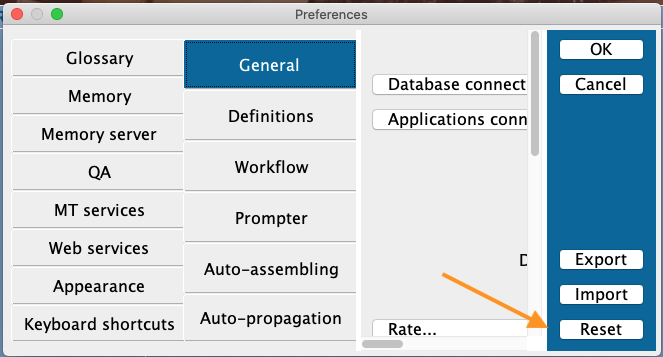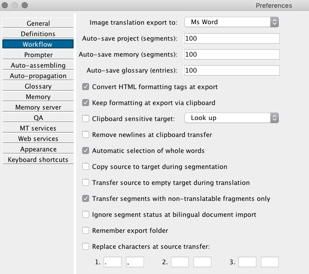How to Reset CafeTran Espresso to Its Default Settings 投稿者: Ricardo Sandy Aries
|
|---|
Does anyone know how to reset this software to its original settings? The system says that the progress is 100% translated when in fact I have only translated less than 1% of the entire text. I tried to delete the project and removed the document but the results were always the same. If not, do you have any advice regarding the best, ideal settings? Thanks beforehand.
[Edited at 2020-04-12 07:27 GMT]
| | | | | Progression in project | Apr 12, 2020 |
Ricardo Sandy Aries wrote:
Does anyone know how to reset this software to its original settings? The system says that the progress is 100% translated when in fact I have only translated less than 1% of the entire text.
I'm not sure whether the progression in a certain project has anything to do with CafeTran Espresso's preferences.
Anyway, you can reset them by clicking on this button:
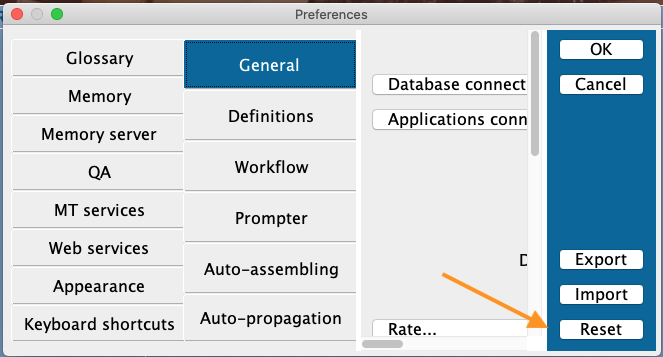
| | | | | Messed Up Settings | Apr 12, 2020 |
Hans Lenting wrote: Ricardo Sandy Aries wrote:
Does anyone know how to reset this software to its original settings? The system says that the progress is 100% translated when in fact I have only translated less than 1% of the entire text. I'm not sure whether the progression in a certain project has anything to do with CafeTran Espresso's preferences. Anyway, you can reset them by clicking on this button: 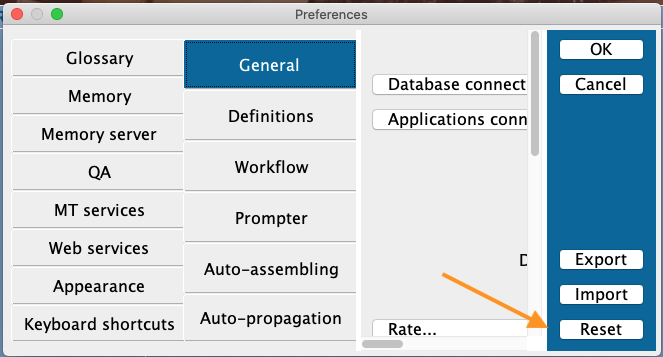
It must have something to do with my previous settings. Thanks anyway for the info. There are just too many settings that I am not familiar with. Nice to have but can be confusing sometimes. I'll just stick to my usual CAT Tools for now.
| | | |
Ricardo Sandy Aries wrote:
Does anyone know how to reset this software to its original settings? The system says that the progress is 100% translated when in fact I have only translated less than 1% of the entire text. I tried to delete the project and removed the document but the results were always the same. If not, do you have any advice regarding the best, ideal settings? Thanks beforehand.
[Edited at 2020-04-12 07:27 GMT]
I'm having what I think is a related problem. I don't know whether it's being caused by the fact that I'm using the trial version, just to see what CT can do. When I set up a project and did some work on it, I discovered that parts of my source document were missing from the project - but then mysteriously reappeared later.
| | |
|
|
|
| 50 segments away | Apr 12, 2020 |
The grid table shows 50 segments of your source document. You can increase this value.
| | | |
Hans Lenting wrote:
The grid table shows 50 segments of your source document. You can increase this value.
I don't know what you mean by "grid table" but in Preferences I have found this:
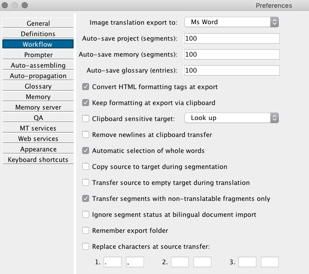
...and as you can see I have increased the settings to 100. But I'm puzzled as to why there should be any limit at all. Don't we want to always save everything, always see the whole document, and always save all of the glossary?
| | | | | Segments grid and Project page size | Apr 12, 2020 |
No, these settings are related to the autosave interval (after how many segments CafeTran autosaves the project, memory or glossary), something completely different.
You can set the number of segments displayed per Segments grid page in Preferences > General > Project page size (units).
The Segments grid does not display all the segments of a document or a projec... See more No, these settings are related to the autosave interval (after how many segments CafeTran autosaves the project, memory or glossary), something completely different.
You can set the number of segments displayed per Segments grid page in Preferences > General > Project page size (units).
The Segments grid does not display all the segments of a document or a project, but a select number of segments in the form of "pages", which can easily be navigated.
This option sets the number of translation units (segments) that are displayed in the Segments grid. You can navigate between segments with the Arrow buttons of the Segments grid.
Note: Limiting the number of displayed segments in one “page” is one of the ways to help running CT more efficiently in battery mode.
---
The components of the Main translation interface (including the Segments grid or Grid table) are explained here.
---
Also, please create a new post when discussing a different topic, this has nothing to do with the issue described by the original poster.
[Edited at 2020-04-12 17:49 GMT] ▲ Collapse
| | | | To report site rules violations or get help, contact a site moderator: You can also contact site staff by submitting a support request » How to Reset CafeTran Espresso to Its Default Settings | Protemos translation business management system | Create your account in minutes, and start working! 3-month trial for agencies, and free for freelancers!
The system lets you keep client/vendor database, with contacts and rates, manage projects and assign jobs to vendors, issue invoices, track payments, store and manage project files, generate business reports on turnover profit per client/manager etc.
More info » |
| | Trados Studio 2022 Freelance | The leading translation software used by over 270,000 translators.
Designed with your feedback in mind, Trados Studio 2022 delivers an unrivalled, powerful desktop
and cloud solution, empowering you to work in the most efficient and cost-effective way.
More info » |
|
| | | | X Sign in to your ProZ.com account... | | | | | |