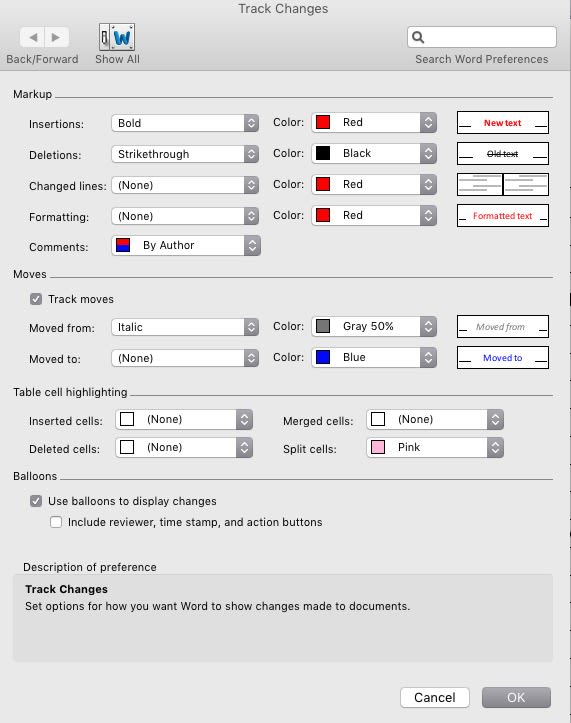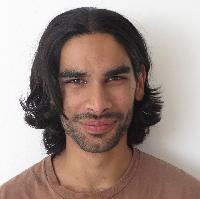MS Word track changes - getting different types of changes to display differently 投稿者: Christopher Schröder
|
|---|
I'm editing a Word document that needs two distinct types of changes:
- significant corrections
- gazillions of trivial search-and-replace changes to commas and hyphens
I would like to display these in a way that enables the author to see the significant corrections without them being lost in a sea of red from all the trivial changes.
(1) Can I customise the display of search-and-replace changes?
For example, if I remove the Oxford comm... See more I'm editing a Word document that needs two distinct types of changes:
- significant corrections
- gazillions of trivial search-and-replace changes to commas and hyphens
I would like to display these in a way that enables the author to see the significant corrections without them being lost in a sea of red from all the trivial changes.
(1) Can I customise the display of search-and-replace changes?
For example, if I remove the Oxford commas doing a search and replace on ", and", is there a way of getting the change to show simply as a deleted comma, rather than deleted ", and"/inserted "and". Similarly, if I change "long term" to "long-term" with a search and replace, is there a way of telling Word only to show the inserted hyphen as a change and not end up with deleted "long term"/inserted "long-term" each time?
(2) Can I easily display major changes in a different colour so that they stand out from the punctuation changes?
I could go through the whole document twice as a different author to achieve that, but I really don't want to. ▲ Collapse
| | | | | Switch Track Changes on and off? | Jan 27, 2021 |
When dealing with search-and-replace, you could change one occurrence manually (adding a note that further occurrences have been change without highlighting if needed) and then switch off TC for the duration of the replace operation(s).
Teaching Word how to highlight changes might be a losing battle. There is a setting to choose between character-level and word-level highlighting when doing a manual compare between documents, but that's not available for Track Changes.
| | | |
Endre Both wrote:
When dealing with search-and-replace, you could change one occurrence manually (adding a note that further occurrences have been change without highlighting if needed) and then switch off TC for the duration of the replace operation(s).
Teaching Word how to highlight changes might be a losing battle. There is a setting to choose between character-level and word-level highlighting when doing a manual compare between documents, but that's not available for Track Changes.
Thanks, Endre. No easy solution then. I suspected as much.
| | | | | Pretty colours | Jan 27, 2021 |
Chris S wrote:
I'm editing a Word document that needs two distinct types of changes:
- significant corrections
- gazillions of trivial search-and-replace changes to commas and hyphens
I would like to display these in a way that enables the author to see the significant corrections without them being lost in a sea of red from all the trivial changes.
Maybe using these options to display different types of changes in different ways with different colours ?
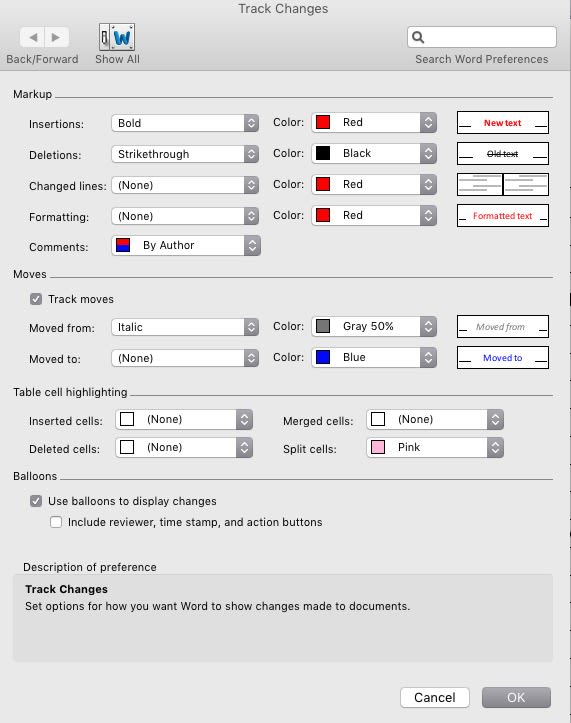
| | |
|
|
|
Tom in London wrote:
Maybe using these options to display different types of changes in different ways with different colours ?
Thanks, Tom. I looked at that but I couldn’t get it to help. Both major and minor changes involve adding and deleting text. Endre’s suggestions would work but I haven’t got the time.
Never mind, it’s not my problem at the end of the day.
Perhaps the author will learn their lesson and follow the bank’s style guide next time!!
[Edited at 2021-01-27 11:22 GMT]
| | | | | Use different usernames? | Jan 27, 2021 |
This is probably more trouble than it's worth, but one thing you could do is to do all the minor style guide changes under one username (to change the name under which you make changes, you go to Review > Tracking > Change User Name. Then change your user name again and apply all the major ones.
Word then gives you the option (under Review > Tracking > Show markup) to filter edits by "Specific people", so the author could then view edits by "Chris_styleguide" and "Chris_importantcha... See more This is probably more trouble than it's worth, but one thing you could do is to do all the minor style guide changes under one username (to change the name under which you make changes, you go to Review > Tracking > Change User Name. Then change your user name again and apply all the major ones.
Word then gives you the option (under Review > Tracking > Show markup) to filter edits by "Specific people", so the author could then view edits by "Chris_styleguide" and "Chris_importantchanges" separately. ▲ Collapse
| | | |
Adam Dickinson wrote:
This is probably more trouble than it's worth, but one thing you could do is to do all the minor style guide changes under one username (to change the name under which you make changes, you go to Review > Tracking > Change User Name. Then change your user name again and apply all the major ones.
Word then gives you the option (under Review > Tracking > Show markup) to filter edits by "Specific people", so the author could then view edits by "Chris_styleguide" and "Chris_importantchanges" separately.
Yes, thanks, that would work. But I couldn't be arsed to go through it twice.
Anyway, all done now
| | | | To report site rules violations or get help, contact a site moderator: You can also contact site staff by submitting a support request » MS Word track changes - getting different types of changes to display differently | CafeTran Espresso | You've never met a CAT tool this clever!
Translate faster & easier, using a sophisticated CAT tool built by a translator / developer.
Accept jobs from clients who use Trados, MemoQ, Wordfast & major CAT tools.
Download and start using CafeTran Espresso -- for free
Buy now! » |
| | Trados Business Manager Lite | Create customer quotes and invoices from within Trados Studio
Trados Business Manager Lite helps to simplify and speed up some of the daily tasks, such as invoicing and reporting, associated with running your freelance translation business.
More info » |
|
| | | | X Sign in to your ProZ.com account... | | | | | |