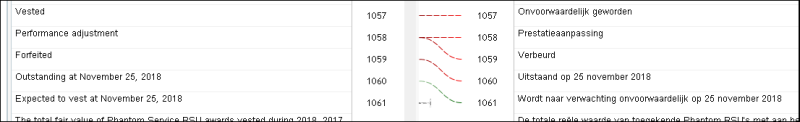Trados 2019 alignment, quick and dirty? 投稿者: Samuel Murray
|
|---|
Samuel Murray 
オランダ
Local time: 02:05
2006に入会
英語 から アフリカーンス語
+ ...
Hello everyone
Today I got a new kind of job: an alignment task. The deliverable was an .SDLALIGN file. The source and target files (RTF) were already "segmented" in that each paragraph contained a single segment. No further segmentation was desired. So I thought, hey, nothing to it... just load the two files into Trados' aligner, make sure it doesn't segment the text further, and save!
I was unable to trick Trados into accepting that each segment from file 1 aligne... See more Hello everyone
Today I got a new kind of job: an alignment task. The deliverable was an .SDLALIGN file. The source and target files (RTF) were already "segmented" in that each paragraph contained a single segment. No further segmentation was desired. So I thought, hey, nothing to it... just load the two files into Trados' aligner, make sure it doesn't segment the text further, and save!
I was unable to trick Trados into accepting that each segment from file 1 aligned perfectly with each segment from the same line in file 2. Trados insists on re-guessing, even if the TM is set to paragraph segmentation. Fortunately, there were rather few of these re-guesses (was I just super lucky?). An example:
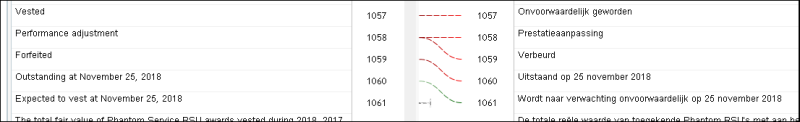
So, whenever this happened, I had to manually disconnect the pairs (fortunately, you can select more than one at a time) and manually re-connect the pairs (has to be done one by one). Does anyone know of a way to prevent this from happening?
Also, what is the correct way of ensuring that Trados uses paragraph segmentation when aligning? What I did was to create a dummy TM with paragraph segmentation in both the source and target languages, then do the alignment, then save the alignment, then create a new TM with sentence segmentation, and then add the alignment to that new TM.
Another thing I discovered was that my computer's username is saved in "AlignmentSettings.xml" inside the .SDLALIGN zip file, though that was simple enough to remove, thanks to 7-zip. Also, I could not figure out how to edit the TM's user ID inside Trados itself (does anyone know how, please?), but I figured out that it can be done in DB Browser (select column, paste).
Samuel ▲ Collapse
| | | | MollyRose 
米国
Local time: 19:05
英語 から スペイン語
+ ...
| confirm alignment | Feb 25, 2020 |
If I understand your first question, all you need to do is Confirm the alignment you have done. It has been a long time since I have done an alignment, but I think you can confirm everything up to the segment where you are. You can also "tell" it to realign everything after that point if you want, and sometimes that fixes a lot of messed-up alignments it already did. You can definitely confirm each alignment. When you confirm, the dotted line turns into a solid line.
edited: I h... See more If I understand your first question, all you need to do is Confirm the alignment you have done. It has been a long time since I have done an alignment, but I think you can confirm everything up to the segment where you are. You can also "tell" it to realign everything after that point if you want, and sometimes that fixes a lot of messed-up alignments it already did. You can definitely confirm each alignment. When you confirm, the dotted line turns into a solid line.
edited: I hit Return twice to make a new paragraph and it posted instead. I just only wanted to add that I hope this helps. I always only segment by sentences (by full stop), not paragraphs, and I don't know how to help you with any of your other questions.
[Edited at 2020-02-25 20:00 GMT] ▲ Collapse
| | | | To report site rules violations or get help, contact a site moderator: You can also contact site staff by submitting a support request » Trados 2019 alignment, quick and dirty? | Wordfast Pro | Translation Memory Software for Any Platform
Exclusive discount for ProZ.com users!
Save over 13% when purchasing Wordfast Pro through ProZ.com. Wordfast is the world's #1 provider of platform-independent Translation Memory software. Consistently ranked the most user-friendly and highest value
Buy now! » |
| | TM-Town | Manage your TMs and Terms ... and boost your translation business
Are you ready for something fresh in the industry? TM-Town is a unique new site for you -- the freelance translator -- to store, manage and share translation memories (TMs) and glossaries...and potentially meet new clients on the basis of your prior work.
More info » |
|
| | | | X Sign in to your ProZ.com account... | | | | | |